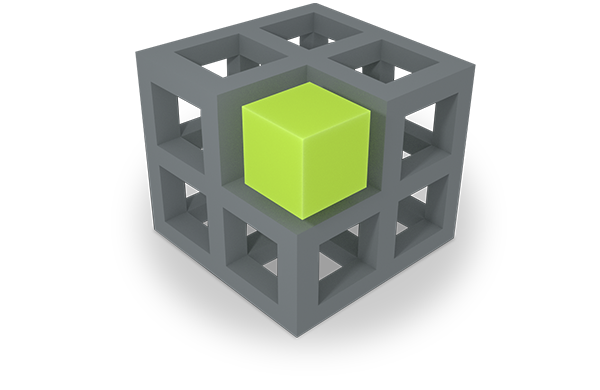Introduction
The trend towards having multiple devices and accessing files (also when being mobile) as well as the need of syncing files fostered the advent of cloud storage services such as DropBox, Google Drive, or iCloud. Such services allow to sync files into cloud storage. However, they all rely on folder structures. by introducing a cloud storage also in the PIMO - the so-called PIMOCloud, user's get the ability to organize their files using concepts from the PIMO such as topics, persons, events, tasks, etc. The PIMOCloud provides embeds end-user cloud storage for files, embed syncing, versioning, and sharing and extended with the PIMO. This allows an access to files in the PIMOCloud in all applications of the Semantic Desktop infrastructure.
Technically, the PIMOCloud has an option to allow to upload all annotated files, i.e., as soon as a file is annotated (wherever this may happen, e.g., in a photo organization software) the file would be uploaded to the PIMOCloud. Furthermore, the user can add several dedicated folders: whitelist folders (rebirth and upload every file which is located there, even w/o annotation by the user; this resembles a well-known cloud storage functionality of DropBox) or blacklist folders (files there never being uploaded).
It is important to note that this solution enables a preservation of all user files which are known to the PIMO either because they are annotated or reside in a dedicated folder (to resemble a DropBox-like cloud sync behavior w/o requiring the user to actually annotate the file).
This service also recognizes changes of files such as rename, moving, deleting, content changes. The respective action is then triggered such as changing the path to the file in the PIMO if the file is moved into a differed folder on the computer.
Users will be able to access files in the PIMOCloud from various devices, providing benefit for PIM as well as ease of use.
Icons indicate a status of a file
3.2.1. Adding files into the PIMOCloud
The integration of the PIMOCloud service provides a cloud storage for files, syncing, versioning, and
sharing extended with the PIMO. This allows an access to all files of the user on all connected devices
using the PIMO.
This resembles basic functionality of cloud storage services such as DropBox or Google Drive.
However, usage of the PIMOCloud service is not mandatory, the choice is up to the user to use SFE
functionality of annotating files only, but not syncing with the PIMOCloud.
The following video shows the slides we annotated in the SFE examples is now added manually in the
PIMOCloud.
Further possibilities are: putting a file in a dedicated folder, then it is rebirthed and put into the
PIMOCloud or an option in the configuration dialog to upload all annotated files: i.e., as soon a file is
annotated for the first time (thus, rebirthed in the PIMO) it is also uploaded to the PIMOCloud (videos will
follow).
3.2.2. Semantic Representation of CloudFile, versions, and local files at the Thing
The following video gives a bit of internals of the semantic representation of Things with CloudFiles, their
versions, and local files on a user's computer.
End-users can skip this! It is not meant for end users, e.g., the PIMO5 interfaces hides these internals.
The video uses the outdated Java interface for this.
3.2.3. Sharing of PIMOCloud files
The following video shows how a PIMOCloud file can be easily shared by using the SemanticFileExplorer. This is also possible if the Thing is shared: CloudFiles then also get shared.
Forgetting and preservation at your finger tips
The PIMOCloud starts off as an easy to use document versioning for everybody. We are proud that the user interaction is actually easy enough to be actually used by normal people, and still it allows most of the rich versioning-relevant interactions like branching and going back (complicated merging has been ommitted on purpose as this is a killer even for pro users).
But, it goes beyond mere versioning of documents. PIMOCloud also provides the right technical nucleus to derive forgetting and preservation relevant estimates. The difference that versioning makes here is, that different versions of the very same document can and will be treated as versions and not as different files.
According to a given forgetting or preservation strategy (this is one upcoming research topic), some if not most of the versions of a document can be forgotten easily without destroying the actual usage for that document. For example, for most of the documents out there, only the most recent version is really used. Maybe, there are one or two corner stone versions in a small number of documents, but for the magnitude of documents, the deal is: "Who cares about old versions? Forget them!"
While old versions can mostly be forgotten, the most recent one should not only be "not hidden" but be preserved. Of course, this holds only for files that matter. So, there must be some decision about the document being important and worth the preservation. If that is the case, then the most recent aka the "current" version of the document should be preserved (and the other version probably not). There could also be other strategies that never forget "leaf" versions (i.e., the most recent version of a branch), and this would also affect the preservation. But experimentation with such issues ist still ongoing.