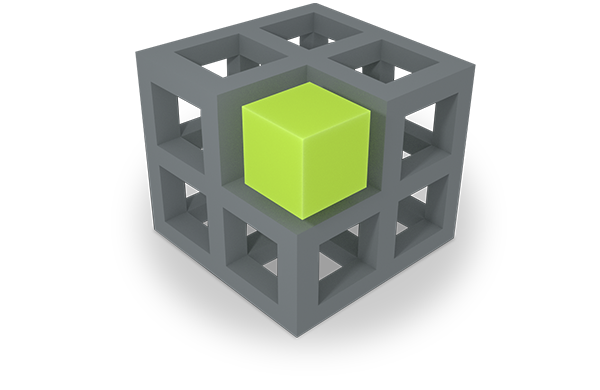PIMO technology runs on a server
In former Semantic Desktop projects, the PIMO (i.e., the technical data model) was always located on same computer the human was always working on. This suited the privacy really well and solved privacy issues easily. However, this had a lot of disadvantages ranging from installation issues to dramatic CPU usage. The latter is a known problem with Nepomuk technology in KDE - most people complained and only wanted to know how to switch it off instead of getting to know about benefits.
Therefore, our development of the PIMO is served from a server to guarantee easy installation, high performance and to remove the CPU load problem from humans' computers. Such PIMO servers are typically running on a small mini computer in the house or on a virtual machine in the intranet of a company. This still ensures most possible privacy and control over the personal PIMO data.
Server-based computation of forgetting and preservation values
ForgetIT benefits from this server oriented architecture as the PIMO server can use full CPU power to compute forgetting and preservation values for the users' - be it live or in background or even offline. The PIMO server uses the activities of the users to interpret these in terms of how the users interact with personal assets, thus, estimating short-term and long-term relevancy. In ForgetIT terminology, the PIMO server continuously computes memory buoyancy (MB) values and preservation values for each thing in the PIMO. These values are then used to hide non-relevant items in GUIs and to trigger preservation on the archive.
Access from everywhere, at anytime
The Semantic Desktop paradigm works best when it is not restricted to a single computer. Nowadays, people use multiple computers and devices, ranging from computers, laptops over tablets to smart phones. For humans or the 21st century "at home" means where there is internet and access to personal data, which means, the concept of a single computer with a single hard disk to store all data is long over. Instead, people tend to get used to access their data from everywhere, more and more people are getting used to even distribute their data on servers outside their own devices - take services like DropBox but also Facebook as an example.
All in all, people expect to have ubiquitous access to their data from everywhere and at any time. Therefore, a typical installation of our PIMO runs on a server all the time 24/7 and is reachable via static or dynamic domain name registration. That way, the users can contact their PIMO whenever they have internet. To ensure privacy, all communication is encrypted using HTTPS as protocol, the web standard SSL layer on top of HTTP. PIMO interaction is restricted to user-specific credentials. Every client application accessing PIMO data require the user to provide authentication details, without valid authentication PIMO requests are not processed.
PIMO support at the right place
For the personal preservation scenario in the ForgetIT project, it is important that the users can actually store and manage the personal data where it occurs. Personal data does not occur in a new software, it emerges and lives in common desktop applications and on the web. In other words, when users interact with personal data, they are mostly using a file explorer, a web browser or an email client. Hence, it is essential to support the user exactly at or in these applications, because that is where the magic happens. The user will not re-enter personal data in some other alien software (again).
Therefore, we implemented plugins for standard applications like the Windows File Explorer, Mozilla Thunderbird, and Mozilla Firefox. This selection works as the proof of concept and should, of course, be extended in the future. Among other things, the plugins each provide a PIMO sidebar to quickly view and add annotations to web pages, emails and files. The important aspect here is to provide PIMO support for the user at the right spot, namely in the applications itself. A detailed explanation will be given in other sibling sections of this documentation.
Easy access with any device
To achieve a realistic usage, the service must be available at any time and from every device that's important. They must feel in control, but nonetheless, the usage must be as easy as possible. For the PIMO this means, we must allow for many different devices apart from a standard, stationary PC.
To do so, we implemented an HTML5 standard conform web app called "pimo5". This is the mostly used GUI for users to interact with their PIMO data. As a web app, pimo5 simply runs in a web browser, which means, it can be used from any of today's computers or smart phones.
Finally, see below architecture for a more detailed view on the components our Semantic Desktop
implementation which goes also beyond the capabilities used in ForgetIT.
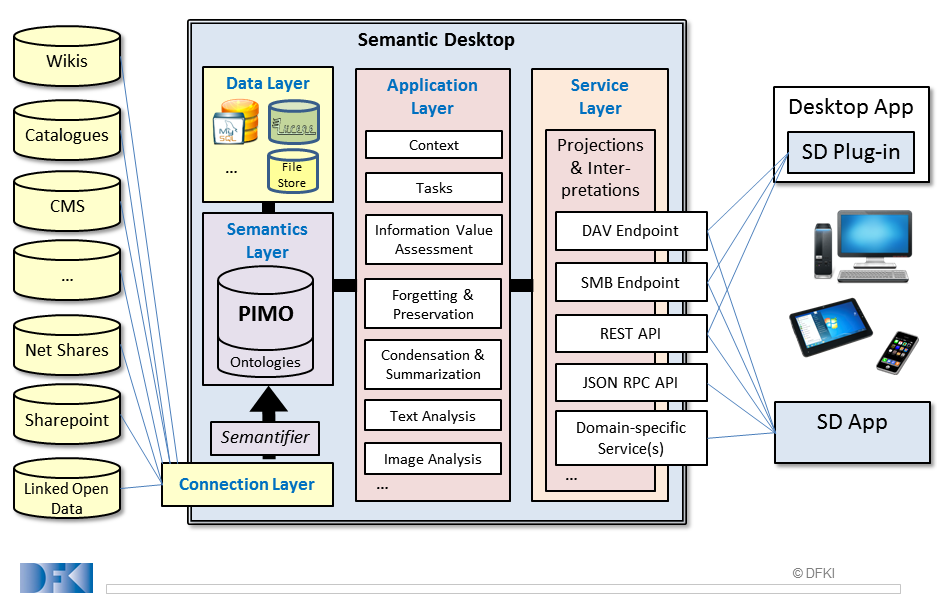
1.3.1. First steps, Login
For using the PIMO running on a server, the user must know the so-called "base URL" of the server. As long as installation is not yet end-user / home-user ready, you will have to rely on a PIMO administrator to install and set up a PIMO. You will get the corresponding base URL from him/her. It will probably like any of these alternatives (using either virtual hosting or sub domains):
https://pimo.opendfki.de/forgetitsandbox/Even for the personal scenario, even when serving only one single human, the user(s) must register at the PIMO. This is done via a web administration interface To use the "pimo5" web app, the user simply adds "/pimo5" to the PIMO's base URL, enters the resulting URL into a web browser and then logins as usual:
https://pimofringe.opendfki.de/
1.3.2. The PIMO home page
After successful login, the pimo5 "home page" is opened, showing the currently important stuff to the user, for example notifications of other users about interesting things, or next tasks. That way, the user is informed and can jump directly to interesting things. The home page can be accessed at any time using the house icon on the left sidebar.
1.3.3. Search & Filter
The next most typical action is using the search button on the top bar. Initially, it shows most recently viewed stuff of the user. When recent things are not enough, the user can make use of the sophisticated, semantic search facilities which the PIMO provides. Most searches start with simple search strings. Instead of scrolling down forever, PIMO allows to drill down using filters to find stuff.