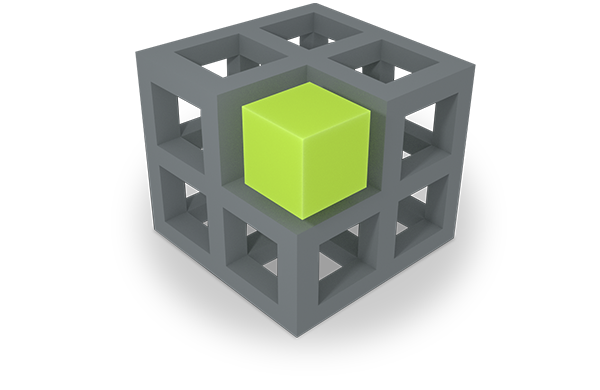3.1.1. A PIMO sidebar for the File Explorer
Part of the PIMO infrastructure is the so-called SemanticFileExplorer (SFE), a means for annotating files integrated in MS Windows as part of the MS Windows File Explorer sidebar. The SFE allows to easily annotate files on the user's desktop with concepts from the PIMO.
As soon as a file is annotated it is created in the PIMO -- we call this `rebirthed' as a `thing' -- i.e., an instance of a PIMO type `Document' (resp. `Image') is created and a pointer to the file is added to the instance (the so-called grounding occurrence). Users are able to annotate the file with various other concepts from the PIMO such as topics or events.
3.1.2. Browsing an annotated file in PIMO5
The integration of the SemanticFileExplorer in the PIMO allows now to view the annotations of a file in other components of the Semantic Desktop infrastructure such as PIMO5. The following video shows the slides annotated in the previous section in PIMO5.
3.1.3. Installing the SemanticFileExplorer on Windows
The SemanticFileExplorer is a sidebar for the MS File Explorer on Windows Operating Systems. The following video shows the installation and configuration. (The PIMOCloud is also part of this installation package and uses the configuration of the SFE.)
Browsing and tagging triggers ForgetIT computations
As the sidebar communicates with the PIMO server and that way delivery suggestions for selected files or directories, every access of rebirthed files and folders is recognized. In ForgetIT terms, the PIMO gets to know what's important for the user and uses knowledge about interaction to compute relevancy measures in the direction of forgetting and preservation.