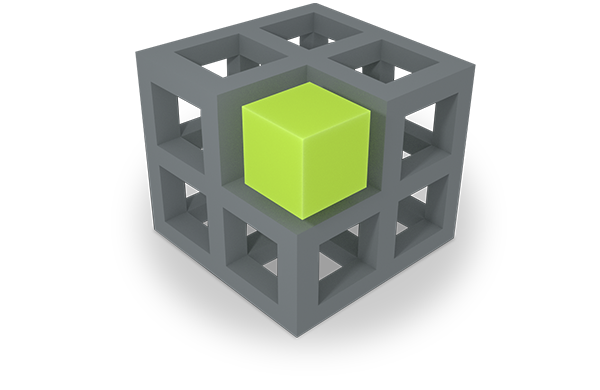This section provides an overview of the steps to be taken to enable Personal Preservation
for Personal Information Management (PIM) activities.
In WP9 we enabled personal preservation for users by overcoming the main obstacles
for preserving (see 10.3 ).
This is achieved by integrating and embracing daily PIM activities of users
using the Semantic Desktop approach.
In the following, the steps to realize personal preservation are outlined for the case of
using the Semantic Desktop approach.
A prerequisite of this approach is the availability of a Semantic Desktop infrastructure
providing a PIMO for the user. This could be offered by a service provider as pointed out
in D11.4.
The approach for Personal Preservation has three phases: Preparation, Usage, and
Access to Preserved Material.
The steps in these phases are as follows:
10.3.1 Preparation
- Creating an account at a Semantic Desktop service: a service providing a PIMO and applications to access it (D9.3).
- If required, install apps and plug-ins for desired services, assistance, and sources for PIM (D9.3).
- Registering with a Preservation Service Provider (D9.4, D11.4).
- Arrange the Preservation Service Contract
- selection of options which fit the user’s preferences (also considering the dimensions features vs. costs) (D5.4)
- enter the person(s) to contact in case of the user’s death (D9.4, D5.4)
- Selection of Preservation Strategy & checking the consequences (D9.4)
10.3.2 Usage
- Usage of the Semantic Desktop infrastructure for PIM (D9.3)
- (Automated) Preservation Activity
- The Semantic Desktop will take care of computing and assigning Preservation Value Categories to things in the PIMO based on the selected Preservation Strategy (D9.4).
- The PoF Middleware will take care to automatically preserve material according to the Preservation Service Contract (D9.4, D8.6, D5.4)
- If desired by the user: additional manual preservation in Semantic Desktop applications (D9.3).
- The PoF Middleware (more precise, the Context-Aware Preservation Manager (CaPM) of WP5 (see PoF Architecture) will take care for long-term maintenance such as changes in formats (D5.4).
- During long-term usage it could be advisable to check if the chosen Preservation Strategy is still valid, e.g., if changes in life occurred.
- Revisit and adapt Preservation Strategy: if enhancements of Semantic Desktop-enabled applications or plug-ins are installed by the user which lead to new rules or policies in the Preservation Strategies, e.g., support of quantified self hardware or applications (D9.4).
10.3.3 Access to Preserved Material
- The Semantic Desktop provides possibilities to access preserved material, inspect it, and reintroduce it into active usage (D9.3).
- The PoF Middleware allows to access preserved material without requiring the Semantic Desktop. Thus, users are able to access their material only using the web interfaces offered by the preservation service (D8.6).
- The Preservation Contract considers an alternative contact person which should be contacted in case the user died*. This person can either create an account on the PIMO Server and get access to the preserved material (D9.4) or use the PoF Middleware web interfaces of the preservation service (D8.6).
Remark: Detecting the death of a user was not in the scope of WP9. However, possibilities include to detect inactivity over a longer period and no response to messages by the service provider. Or, by information from the alternative contact person, or indications by other users. For instance, facebook allows friends of a user to indicate the death of a user, leading to an inactive state of the account to remember the user.