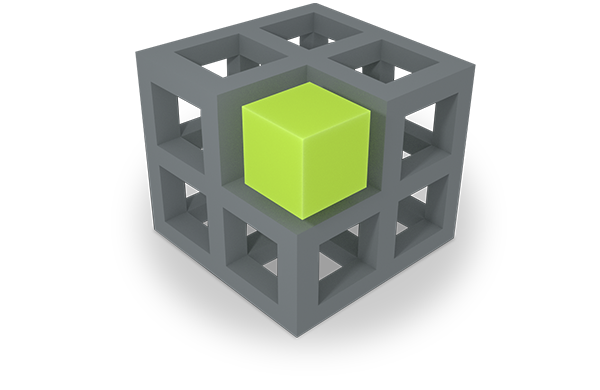In deliverable D9.1 (see also 1.2.1), we assessed the current
state of Personal Preservation and identified five main obstacles which we wanted to address in WP9’s
approach.
In the following, those obstacles are revisited (and stated in the beginning of the respective
section in gray boxes) and we discuss how these obstacles are now overcome by the
solution provided by ForgetIT and realised in WP9.
10.4.1 Awareness
Users are not aware of personal preservation of digital content. There is a huge gap between current practices, such as backup by copying material to a different hard disk, and a proper preservation strategy.
The Personal Preservation Pilots showed how a preservation service can be realized by using the PoF Framework. Although both use the PoF Middleware, the respective approach is different. First, the Scenario 1 photo preservation application presented in D9.3 & D9.5 is a single application extended with preservation abilities by connecting to the PoF Middleware. Thus, it shows how “normal” applications can be extended with a preservation functionality and benefit from services provided by the PoF Middleware.
Second, the Personal Preservation Pilots show how a complete infrastructure such as the Semantic Desktop as well as various applications can be extended with preservation functionality and by their usage, provide valuable resources and context for preservation. Moreover, they show how an application ecosystem can contribute to realize Synergetic Preservation.
Apart from implementation approaches, the pilots also show the benefits of embedding preservation in users’ PIM. The PANIC student group evaluation (see D9.5 Section 2.1) showed the capabilities and potential of the Semantic Desktop for reaching out to personal resources. Furthermore, the Personal Preservation final evaluation in D9.5 Section 2.2 showed that users actually like the extended capabilities for organizing their photo collections. After choosing a Preservation Strategy, the Synergetic Preservation is started with no additional effort for the user apart from occasional checks if the resource selection is sufficient (which would be optimized for product-like services).
The pilots also show the ease of setting up a preservation service (see also 10.3). However, the prerequisite of using a Semantic Desktop-like infrastructure still holds. Applications presented in WP9 such as the SemanticFileExplorer and the Photo Organization app show that user resources can be covered to some extent with less effort and could be realized as stand-alone applications.
Nevertheless, the Semantic Desktop infrastructure is also a step towards embedding Synergetic Preservation into an operating system. Helpful capabilities such as PIM, photo collections, or tagging, are already prominently introduced, e.g., in Apple’s Mac OS X operating system.
10.4.2 High up-front costs
When starting with personal preservation, the user faces high up-front costs in terms of time, effort, and resources, and there are very few tools to help users prepare material for preservation and interact with an archiving service.
The Personal Preservation Pilots show the ease of setting up a personal preservation
service (see also 10.3).
The high up-front costs in making personal resources suitable for preservation are reduced
by embedding the required functionality for preservation into users’ daily PIM activities
or at least providing applications supporting selection and connection to a preservation
service as shown by Scenario 1. The evaluation with the PIMO Photo Organization
app showed that early contextualization is well accepted by users if the benefits are immediate
(such as the textual explanation of the context of a photo or automated search
capabilities).
Furthermore, D11.4 shows, that a telecom provider sees a potential business model in offering a personal preservation service to their customers. If that would be accomplished, the high up-front costs would be reduced for finding and connecting to a preservation service for end-users.
Concerning the availability of tools, the two application scenarios show that extending an Active System with preservation capabilities is possible and the connection to the PoF Framework by implementing the interfaces is manageable. Thus, both possibilities – embedding preservation services in an infrastructure (such as the Semantic Desktop) or extending a single application with preservation capabilities (such as Scenario 1 and WP10’s TYPO3) – are now open to enhance tools with preservation functionality which could foster the availability in future.
10.4.3 No Personal Preservation Services
There is no personal preservation service for the majority of end users which supports the whole preservation process. Cloud storage alone is not preservation.
As mentioned before, D11.4 presented a service for personal preservation which could be offered by a service provider. The business domain of a telecom provider nowadays covers lots of activities (e.g., mobile internet & access at home) and resources of users (e.g., photos, e-mails, cloud storage) with potential to extend it even further (calendar, services for friends & family, see also D11.4). In this light, extending their services with preservation capability fits well in the existing business models.
The digitalisation of various daily activities, resources held in internet platforms such as social media, lead to challenges of how to access, inherit, and preserve the material after a users death. Recent lawsuits concerning access to material in internet platforms (such as material in facebook or resources connected to the AppleID) shed a light on the increasing need for services embracing these sources. However, this will include legal issues to be covered when extending the preservation service. Furthermore, we can predict that the public awareness will increase for such services also including all digital resources. This would be a good market entry for a personal preservation service.
Finally, apart from telecom providers, ForgetIT shows that with the PoF Framework various flavours of Digital Preservation Systems can be supported. Therefore, we see the possibility also for a take-up by specialized service providers offering PoF Middleware as a service.
10.4.4 Increasing Amount of Digital Content
The vast increase in digital content with relevance to a person’s life poses challenges to Personal Information Management as well as preservation.
The variety of applications in the Semantic Desktop infrastructure and its openness to integrate further applications, plug-ins, and information sources allows to include various digital content in the user’s PIM. WP9 showed by using technologies from ForgetIT work packages for analysing digital media that applications could support users in handling the large amount of digital data. For instance, visual concept detection allows to search large photo collections without any effort for manual annotation. Research presented in WP4 and WP6 show further technologies to manage large media content such as photo and video analysis and classification, face detection, contextualization of text, images, and video (see deliverables D4.4 and D6.4, respectively). WP3 presented with the RememberMe application a step towards reaching out to social media (facebook) and harvesting digital content (see D3.3). Connecting to the PoF Middleware would then allow for preservation of the social media content.
10.4.5 Understanding for Future Generations
Designing and organising an archive so that its structure can be understood in a
century from now is cognitively challenging for users.
The PIMO – as a semantic representation of the mental model of a user – allows to structure existing content of the user’s PIM activities and digital content. Further extensions such as the life situations (pimo:LifeSituation) can cover more specialized situations and involved material.
Applications in the Semantic Desktop infrastructure take care on structuring this information for the user (using the PIMO) without requiring her to model this by herself. The PIMO Photo Organization app is an example for this approach. Users organize their photo collections, add texts and maybe also annotations. The app stores this in a machine understandable semantic structure which covers the photo collections. It includes information from the user as well as extracted metadata (e.g., from EXIF data) and enriched metadata from components such as visual concept detection.
These structures allow a machine understandable access to the digital content as well as a human understandable presentation. They are used in the Semantic Desktop for providing added value such as semantic search or reusing content for other services such as the PIMO Diary.
Moreover, the combination of personal knowledge in the PIMO, early contextualization with the PIMO services as well as world knowledge (e.g., entity recognition and annotation in texts using PIMO as well as external knowledge sources such as dbpedia in Seed) provides an even richer context for the digital content.
This rich semantic structure as well as the enriched digital content builds the basis for an understanding of the structure for future generations. The structure is transferred to the PoF Middleware in the Local Context for each and every resource covering semantic information of the resource itself as well as relations to other resources and concepts
Technically, the PIMO is represented using RDF/S, standardized by the W3C. The Local
Context handed over to the PoF Middleware is a formalized textual representation (see
D9.4). This ensures readability and accessibility for long-term preservation.
Finally, the ForgetIT PoF Framework retrieves the content and adds its own contextualization
for interpretation by future generations.
To summarize, the Semantic Desktop approach and the PIMO are the means to reduce the effort for users to generate structures. The combination of the Local Context – generated from the semantic information in the PIMO – and the additional contextualization in the PoF Middleware provides the means for the understanding of the content for future generations.